How to use word processors to count words
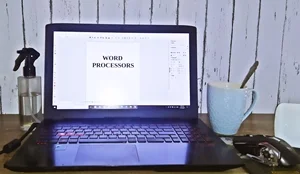
If you are already using a word processor to write your documents, it can be handy to use the word count tool provided by these applications by default. Applications such as the ever-popular Microsoft Office series, Google Docs, and various others all have their methods to count text.
Android and iOS
For mobile Operating Systems such as Android phones and iOS devices, while it is possible to download mobile office suites, or use cloud-computing services such as Google Docs to count your text, it is easier for a user to simply type or copy and paste their text into countofwords.com to get a quick and hassle free result.
Microsoft Windows based word processors
Microsoft Windows is the most popular consumer Operating System, and there have been many Office suites built to be able to run on this OS ever since it first launched. Here is a list of commonly used office applications on this OS.
Microsoft WordPad
Microsoft WordPad is the free word processor that comes bundled with every installation of Windows since 1995. While it is relatively lightweight and easy to use, it does not include many features found in other Office suites, and therefore it does not have a word count feature. Feel free to use our word counter at countofwords.com instead!
ATTENTION! The best way to quickly count words is to copy the text and check it on countofwords.com
Microsoft Notepad
Microsoft Notepad is a living dinosaur from the early days of personal computing. It is as old as the concept of the computer mouse itself! Bundled in with MS-DOS as one of the first mouse based computer programs in 1983, it has been included in all versions of Microsoft’s Operating systems since Windows 1.0, which released in 1985. Unlike other applications on this list, it is purely a text editor, not a word processor. While you can easily enter text into Notepad, it does not have a word count feature. However, combining Notepad with countofwords.com means that you can easily save your document on your computer, then you may copy and paste any text file over to this website and easily get a reliable wordcount whenever you need it.
ATTENTION! If you want to count words on Notepad, it is best to copy and paste the text in a dedicated tool - countofwords.com
Calligra Gemini
Calligra Gemini is an office suite developed by KDE, a free open source software community. While they primarily developed this application for Linux, there is also a lightly supported Microsoft Windows version of the program.
You can access the word count on this program by pressing the view button on the top bar, then enabling the word count feature.
The word count will then be displayed on the bottom left.
Unfortunately, while Calligra’s overall suite is quite good, their word processor specifically has been mired with stability issues, and crashes every now and then with longer documents. An alternative would be to use a simple application, such as Wordpad or Notepad to save your documents, and then paste your text into countofwords.com whenever you require a word count.
ATTENTION! Calligra Gemini does not have a word counter, so just copy the text content and you can use the intuitive and quick tool on the website countofwords.com
Apache OpenOffice Writer
Apache OpenOffice Writer is another open source office suite for Linux, macOS and Windows. It is the designated successor to IBM Lotus Symphony, who donated the source code of their discontinued product to the Apache Software Foundation in 2014.
To count words in your text, go to Tools in the top menu, and then go down to the Word count option.

Once you click it, you will see the word count displayed in a new window.

In recent years, Libre Office has overshadowed Apache Open Office. As a result, Apache Open Office has been lacking active developers, and the remaining developers seem to have trouble providing timely fixes to security vulnerabilities since 2015.
Libre Office Writer
Libre Office is one of the most popular free open source office suites in the world. It has multiple editions on many different computing platforms, including Microsoft Windows.
To count words using their word processing application, simply go to tools on the top menu, then down to word count.

After that, you can just click on word count and you’ll see the relevant statistics in a new window.

Libre Office’s wordcount has a slightly different behaviour to our word counter here at countofwords.com. It uses space as a separator between words. This means that any text that is separated by a space will become a word, and any that is not will be counted as one word. For example, an email address such as example@example.com would show up as one word on Libre Office, while it would show up as three words here at countofwords.com. It is up to you to decide which one you prefer! Keep in mind that in order to access Libre Office’s features, you will have to download and install it first.
REMEMBER! If it is difficult to find the appropriate function in the following word processors, the easiest and fastest way to count words is by using countofwords.com
Microsoft Office 2007 through to 365 and Online
Microsoft Office has had the lion’s share of the market when it comes to Word Processing software for a very long time. It has many useful features that are too numerous to list. Though it has had many different iterations over its lifetime, the process of getting a word count has been mostly the same since the 2007 edition, when the Ribbon UI concept was first unveiled.
To begin, as long as your version of Microsoft Office came out after 2007, go to the Review tab in the top bar, and then click on Word count.
Office 2016

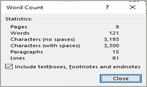
Office 365


Office Online


While it is the most popular office suite in the world, with popularity also comes malicious actors. Through the years, Microsoft Office has been the target of many sophisticated cyberattacks, ranging from viruses embedded inside Word macros that can gain remote access of your systems, to ransomware attacks that can encrypt the all the data on your computer. If security is a primary concern, then you might consider using a text editor such as Notepad to save your documents instead, then only connect to the internet and use countofwords.com to count your words when you need to! Alternatively, you could stay offline and never introduce any files into your computer via external means (such as USB Flash Drives), and you will be perfectly safe using Microsoft Office.
Microsoft Office 2003 and earlier
While Microsoft no longer supports any of these earlier editions of Office Software, you can still get a word count of your documents by going to tools in the top menu, and then click on word count. Again, keep in mind that because support for these products has ended, it would be unwise to put any sensitive information onto these applications while connected to the internet.
SoftMaker FreeOffice 2018
SoftMaker FreeOffice is another free office suite that supports Microsoft Office document formats (such as .docx) as well as Open Office formats (odt). To count the number of words in your document here, click on File on the top bar, then click properties, then finally click on the statistics tab.


SSuite Office WordGraph
SSuite Office WordGraph is an office suite with a focus on its graphic user interface. While it may be confusing to long time users of more standard office suites like Microsoft Office, some people might find the different interface easier to use. To find the word count here, simply enter in your text, and the word count will be displayed on the bottom bar.

Although WordGraph, is free, it is not open source, and does not receive any updates on any regular basis. As a result, this application would be considered less secure than some other software like Libre Office that is constantly updated.
Word Perfect
Word Perfect was once the premier word processing application that dominated the market share, but it failed to release successfully on time for Microsoft Windows 95, leading to Microsoft Office taking its crown. Today Word Perfect is owned by Corel, and the latest releases runs on Windows 7, 8 and 10.
To count your text in Word Perfect, select “Tools” in the menu bar, then click “Wordcount”. A dialogue box will appear containing the word count, alongside other metrics.

Google Docs
Google Docs is a cloud based word processing application that you can access anywhere so long as you have an internet connection. While it is not as feature rich as Microsoft Office, it is more than enough for the vast majority of users. It also has one of the most reliable word counters on the internet, and in fact shares almost the exact same behaviour as our word counter here at countofwords.com.
To count the number of words in your document, go to Tools on the top menu, and then click on Word count. Alternatively, you can also use the keyboard shortcut “Ctrl + Shift + C” on Windows.


While Google Docs is a reliable word processor, it does employ data collection tools. More than that, your documents on Google Docs will only be as secure as your Google Account. You can make your account secure by using two-factor authentication with Google’s Authenticator application on any modern smartphone, and by removing any recovery email associated with your Google Account. However, some users may still take issue with the data collection methods employed by Google. If this is the case for you, you might prefer using Notepad or Wordpad to type up your text first, before pasting this text into countofwords.com to count your words anonymously.
It is useful to note that contrary to popular belief, two-factor authentication with a mobile number is NOT secure, as an attacker can perform a SIM swap to steal your mobile number before using that to reset access to your account. Remember that your data security is only as strong as the weakest link, whether that is your mobile phone number, or the password on your recovery email.
REMEMBER! By browsing online, you can alternatively count words in the reliable tool - countofwords.com. Thanks to this tool you will do it easily and effectively!
Linux based word processors/text editors
While Linux has many native word processors and text editors, many of them are designed for coding rather than for word processing. The common Office Suites on Linux include both Libre Office, Apache Open Office, and Calligra (all of which are available on Windows). The process for getting a word count with these programs on Linux is the same as on Windows.
However, there are Linux text editors and word processors that are exclusive to the platform, and we will go over these below.
AbiWord
AbiWord is a free, open source word processor. While it is no longer being developed for Windows or macOS, it is still actively developed on Linux.
To find the word count in AbiWord, go to Tools in the top menu, and then click word count.

Emacs
Emacs is a text editor that began in the mid-1970s, before the rise of personal computing. In essence, it is a user customizable display editor. It does not have the tools of a word processor, much like Notepad, but far more versatile. To count words in Emacs, you must first highlight the text you wish to count, then use the keyboard macro “Alt” and “=” together.

CAN IT BE FASTER? Of course all you need to do is use countofwords.com! Counting words with the use of this online tool is possible on any processor not only of Linux, but also of other operating systems, including mobile. All you need is a browser and internet access!
iMac based word processors/text editors
For those who prefer the familiarity of programs they are used to on Windows, iMacs have many of the same office applications that Windows has access to, such as Microsoft Office, LibreOffice and Apache OpenOffice. These applications perform the exact same way as they do on Windows or Linux, which can be handy for users who work on a Windows machine at the office while working on an iMac at home, or vice versa!
iMacs also comes with its own Office suite called iWork, which is generally enough for the vast majority of users when it comes to editing text documents.
Pages
Once you have the application open and your document loaded, click on “View” on the top left corner.

Then click “Show Word count”

You will see the word count for the document displayed on the bottom of your screen.

To access additional metrics related to the word count, click on the arrow to the right of the word count.

THIS IS TOO COMPLICATED? If any of the MacOS programs have problems with counting words or do it incorrectly, conveniently check each text on countofwords.com! On this online tool, counting words is straightforward and fast!